How Web Services Work
-
Using an Omnis wizard, an object class can be created in your library which encapsulates the methods for a remote Web Service.
-
The Web Service object contains a reference to the WSDL file which can be a local or remote file, such as http://api.google.com/GoogleSearch.wsdl
-
When you create the Web Services object you have the option to create an Omnis form allowing you to test the web service very easily.
-
Methods contained in an Omnis Studio Web Service Object can be viewed in the Interface Manager and called in your own applications just like normal object methods.
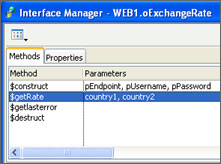 The Omnis Web Services wizard creates an object class that encapsulates all the methods in the Web Service, providing easy and dynamic access to functionality
The Omnis Web Services wizard creates an object class that encapsulates all the methods in the Web Service, providing easy and dynamic access to functionality
- The Web Service Browser in Omnis lets you search for Web Services on both public and private UDDI registries using a variety of search criteria.
- Remote Web Services listed in the Web Service Browser can be dragged onto your Omnis library, launching the class wizard and allowing you to create a Web Service client object.
When creating a Client to a particular Web Service you should refer to the relevant product or licensing documentation for details about using the service. To test or use a web service for commercial purposes you may need to register with the service provider to obtain an access ID and/or license key. Services may be chargeable.
On the server…
As well as using Omnis as a client for Web Services, you can implement your own Web Services and publish them using the Omnis Server via the web.
- Each operation in an Omnis Studio Web Service corresponds to a method in a remote task.
- Parameters and return values for the remote task methods can include aggregate types (lists and rows).
- The WSDL for a server Web Service can be generated automatically.
- You can view any Web Services in open libraries in the Studio Browser and you can test the service operations using an embedded form.
- Dragging an Omnis Web Service onto an open library creates a Web Service client object; each method in the object has the same parameter types and return value as the remote task method in the Web Service.
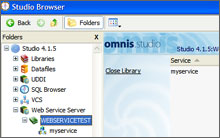
The Studio IDE lets you expose your Omnis code as a Web Service and allows anyone to easily access business functionality via the Omnis Server
Omnis Web Service Browser
- Omnis Web Services are deployed on the Omnis Server in conjunction with a standard web server; communication is enabled via a special Web Server plug-in (Apache or CGI).
- Alternatively, Omnis has its own built-in HTTP server, which allows requests to be sent directly to Omnis (this method does not support secure connections).
- Functions are provided for converting to and from UTC (Coordinated Local Time) and the local time zone.